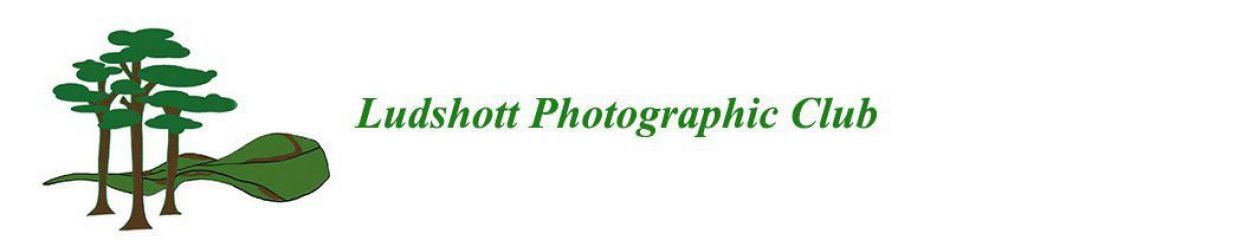There is a technical difference between Close-Up and Macro Photography, a purist will say that true Macro results in a magnification equal to or greater than X 1, but for practical purposes the techniques are similar. Close-Up very commonly involves a single exposure usually (but not always) employing a stopped down lens to accommodate the required depth of field. Indeed it is sometimes desirable to limit the depth of field for emphasis. True Macro, on the other hand, limits the available depth of field considerably. Stopping down and the use of a small sensor camera go some way to alleviate the problem but full control of depth of field requires a number of differentially focused images which are then combined to produce a single image. This technique allows a much enhanced depth of field which is totally under the control of the photographer. While this note contains points relevant to single exposure photography the emphasis is upon stacking.
Do s and Don’t s
Use a Tripod – The stacking software has a job to do aligning all the images before it can stack them. Don’t make its job harder.
Set Camera and Lens to manual focus
Arrange background – although you will be using a limited depth of field it is still best to use either a plain background or a pre-planned out-of-focus background. I have several A3 prints of foliage that I photographed deliberately out of focus.
Plan your light – Even if you have plentiful daylight, small details may well be difficult to resolve either because they are shaded or they are exposed to direct light where relief is lost. A light source from the side will help to detail relief. Beware of reflections from your background, again a light source from the side works best. If you are using natural light, beware days with a strong wind and cumulus cloud – your light will vary to an amazing degree.
White balance – You may well be using multiple light sources. If you have a white background it will turn grey if your white balance is wrong. Specialist photographic light sources produce light at a known colour temperature usually 5400 or 5500 Kelvin which is intended to replicate natural daylight. This is all very well but the colour temperature of daylight varies during the course of the day and with the weather – this is why your camera offers Cloudy, Shade etc as alternatives to AWB (Automatic White Balance).
Use RAW and batch process your images in the RAW converter of your choice. Make the stacking software’s job as easy as possible. If you use RAW and you haven’t got your White balance right, you will be able to correct it.
JPEG or TIFF? – Your images in RAW format are converted into usable JPEG or TIFF images, but which should you use? You are faced with this choice whichever genre of photography that you practise. JPEG files are smaller and although repeatedly amending and writing JPEG images will degrade the image quality, they are much less prone to this than they once were. The alternative is TIFF in either 8 or 16 bit format. These files will be bigger (especially in 16 bit format) and will require a lot more computer power. I suggest that you start by stacking JPEG images especially if your computer is struggling or you are short of storage. Zerene Stacker software, stacking 16 bit TIFF files will produce a 217 megabyte output image file; just five pictures will use over a gigabyte of storage!
Focusing – Opinions are divided on the subject of focusing rails. I last spoke to Adrian Davies several years ago and at that time he recommended them but Zerene has an opposite opinion. I have tried both a rail and manual focus adjustments using focus peaking. I find the latter very much easier and effective. Focus peaking, in which the camera indicates on the Live View screen that part of the image that is in sharp focus, has become more common and is a really useful feature when taking a stack of images. If your camera will focus peak – use it.
Focusing again – It might not be significant but if your end results are disappointing remember that the optical viewfinder and the Live View screen use technically different methods to focus. The optical viewfinder uses ‘Phase Detection’, the live view ‘Contrast Detection’. They can, and sometimes do, have different focus points. My best results have been with the Live View and focus peaking.
Aperture – Your depth of field will be minimal anyway so use the aperture at which your lens performs best. If you don’t know which aperture this is, remember that all lenses misbehave to some degree at each aperture extreme. If in doubt set your aperture to F8 and you won’t be far wrong.
ISO – Modern cameras are increasingly tolerant of high ISO. Don’t be tempted. Use the lowest ISO that your camera has available. Stacking software will stack digital noise as well! I have processed a stack that surprised me by producing a horribly grainy resulting image. I blamed the stacking software and then Lightroom before discovering that I had inadvertently left the camera set to ISO 1600. Ordinarily my camera will produce an image at ISO 1600 which exhibits neither visible luminance nor chrominance. But a sequence of such images ruined the stack.
Take your time – You won’t be taking snaps. I reckon on an hour per stack.
Range of focus – Start at either the front or back ensuring that your first and last exposure bracket the full range of desired sharp focus. Ensure that the images that you present to the stacking software are all in focusing order. If there is an image out of order the software will produce a composite image that you won’t want to use! The easiest mistake to make (I still do it regularly) is to forget that, whether you use a rail or manually re-focus, the actual area covered will vary slightly from frame to frame. Make sure that everything that you want in the final image is covered in each frame; the stacking software will produce a stacked image that is a common sub-set of the sequence of frames. In other words, you will only get that which is in each and every frame.
Be prepared to take a lot of exposures – I take at least 9 exposures per stack, usually a lot more and I have used up to sixty. If you are photographing true Macro and not just close-up you may need hundreds of exposures.
Shutter release – Don’t use manual shutter release; you will spoil the shot with camera shake. If you have a remote shutter release; use it. If you haven’t a remote then use the self-timer although this will add to the session time. Before I bought my remote shutter release I was using the self-timer; at the end of the photoshoot I calculated that I had spent three quarters of an hour waiting for the camera!
Stacking software – If you are braver than me you can use Elements or an older version of Photoshop to stack; I haven’t tried it. Photoshop CC can be used to stack; its method is easy and effective but not intuitive. Having said that, once you have tried it you may not wish to invest further. If you are serious about this genre of photography you may end up using either Helicon or Zerene Stacker which are specialist software programs; they do have useful editing facilities which Photoshop lacks. There used to be some free software available on the internet but as far as I am aware this is no longer available. I now use Zerene Stacker and Photoshop, I have not tried Helicon. I won’t go into detailed use of the software here but am happy to help anyone who is interested in following this subject further.
Finally – Although stacking pre-supposes a static subject. Make sure that it is static. I have photographed sequences of flowers where my subjects slowly wilted. The sequence was more suitable for time lapse than stacking. Make sure that your subjects stay still; secure them in position if necessary. Try to maintain privacy; people moving, opening doors or currents of air can ruin your set. My late cat used to ‘help’ me in the studio and complained pathetically if excluded. Although her company was welcome, she was responsible for many abandoned photoshoots and wrecked sets. Photography for stacking is best regarded as a solo affair!
DPB 16/05/2020